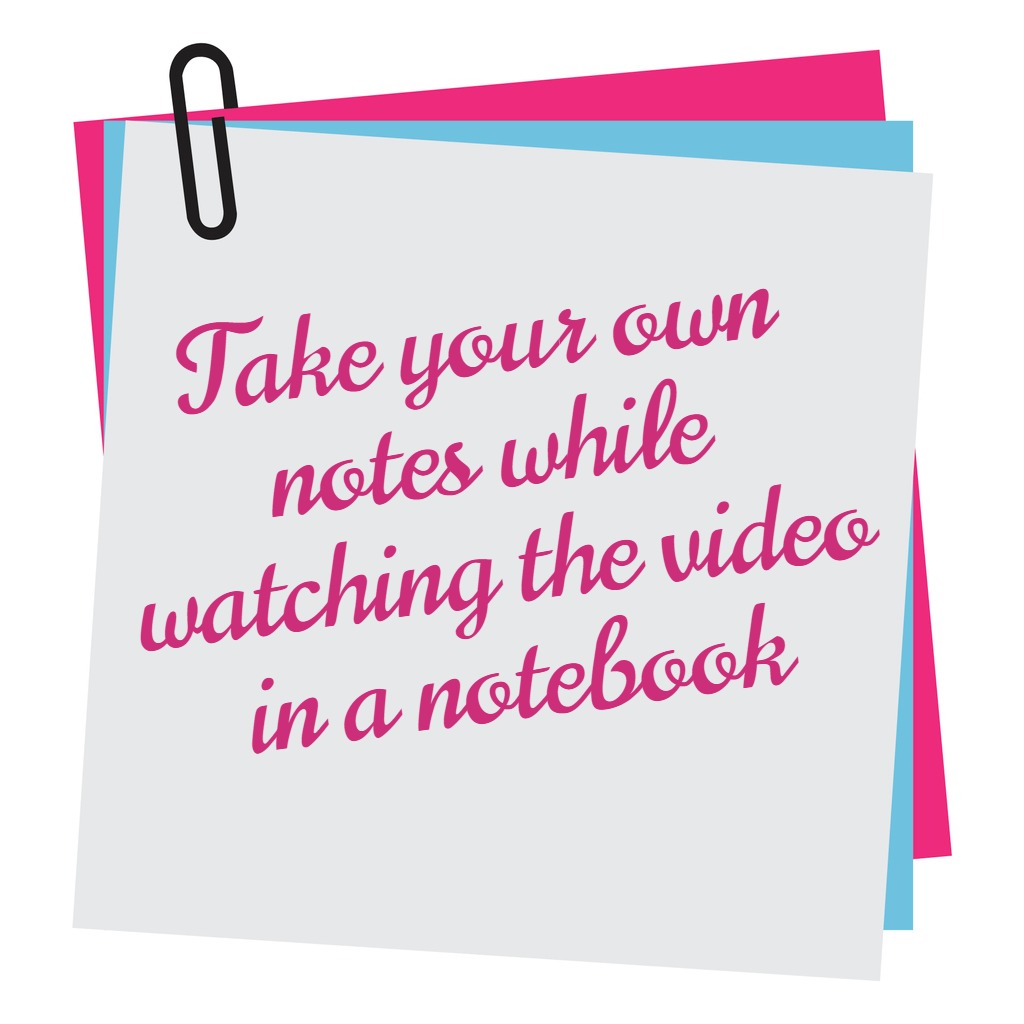Main points
1. Your PowerPoint should include a combination images with a small amount of text.
2. If you do put text on a slide, it should be very little: things like instructions, quotes, or bullets of main points, or important numbers or statistics
3. Use animation, to feed the information to the audience at the perfect moment.
4. Use a sans serif font (one or two different fonts, maximum 3, in the same presentation).
5. Don’t overdo do it with the colours either.
6. Be careful where you put the text. Make sure the text can be read easily.
7. Use high-quality photos on your slides; and use the whole slide, if possible.
8. Keep your slides simple and clean.